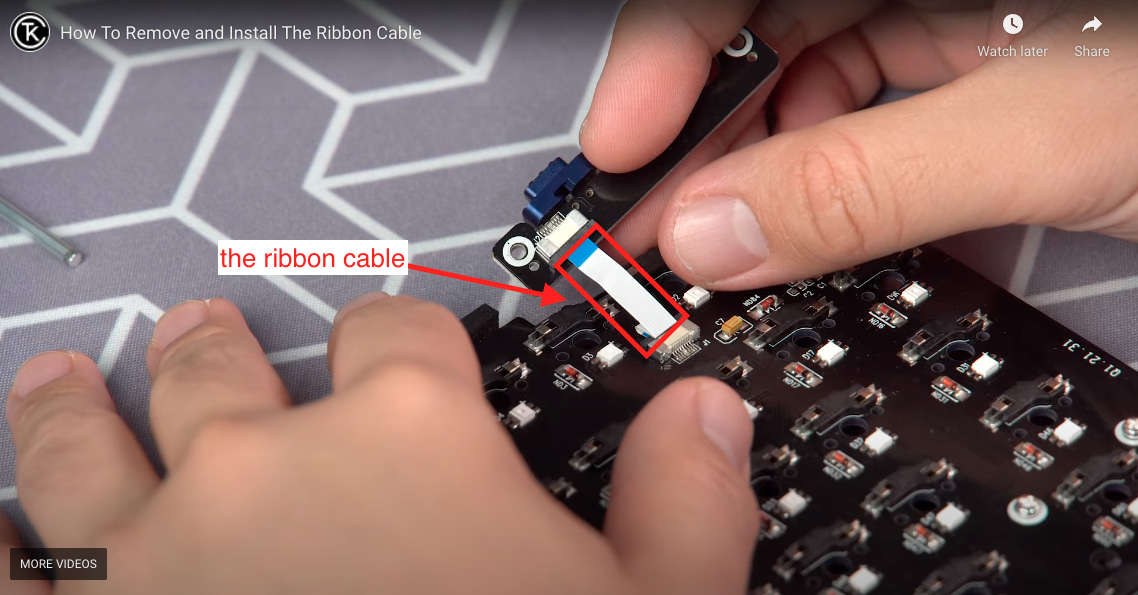Please refer to the following solutions (also applicable for the K Pro series with the same issue):
- Try different cables and PCs to check if the problem is related to the cable or the PC.
- Please disassemble the keyboard (How To Disassemble Keychron Q1 Keyboard) and check whether:
- (a) The indicator on the daughterboard is on. The daughterboard should not have any problem if the light is red when plugged in. Otherwise, you need to check the pins on the motherboard and daughterboard. If they are bent, please straighten them back to normal and then see if the keyboard works again.
If there is no bent or light on, you need to contact us at support@keychron.com with a video or photos showing the problem. We will check it out and try our best to help you with your problem.
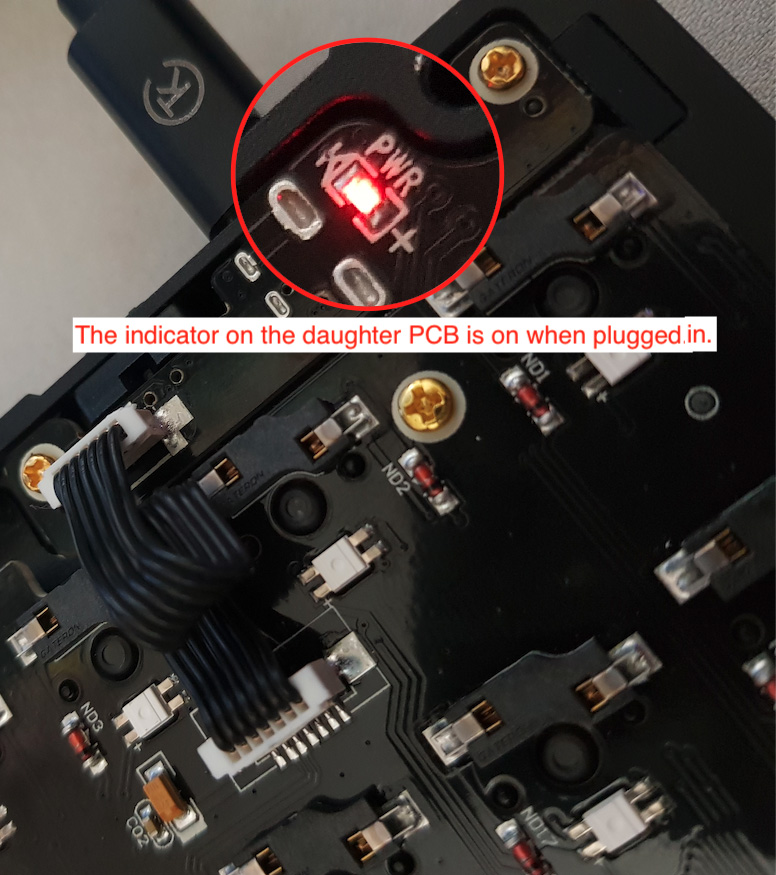
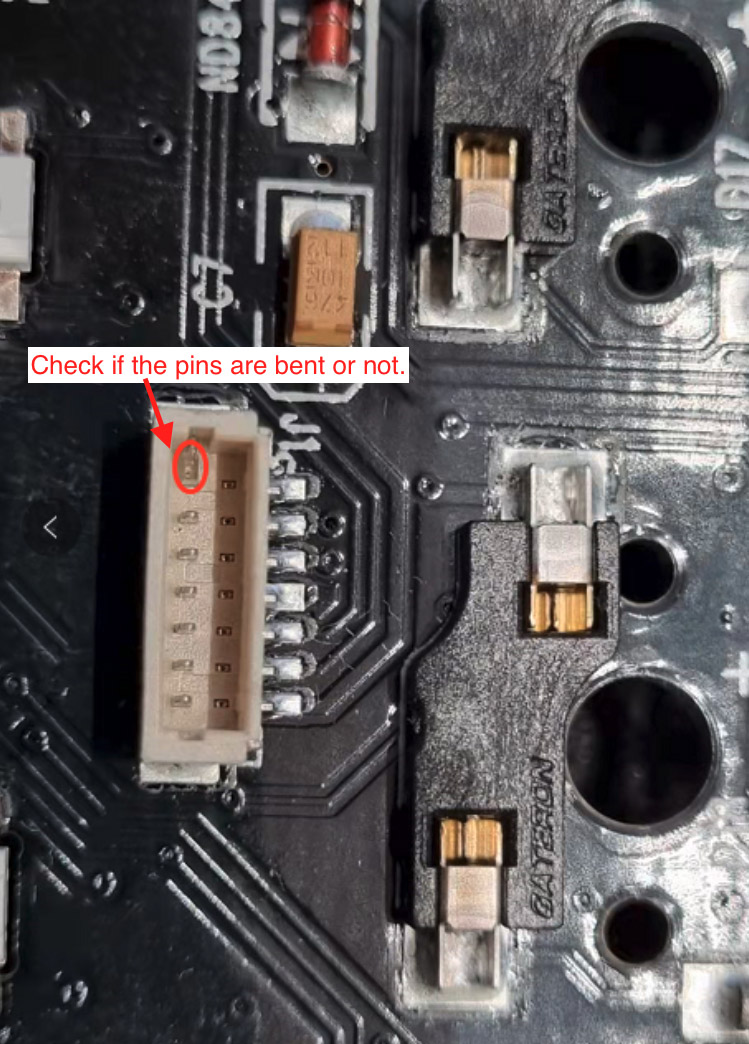
- (b) The indicator light under the space bar is on. The motherboard doesn't have a problem if the light is red when plugged in. Otherwise, you need to contact us at support@keychron.com with a video or photos showing the problem. We will check it out and try our best to help you with your problem.
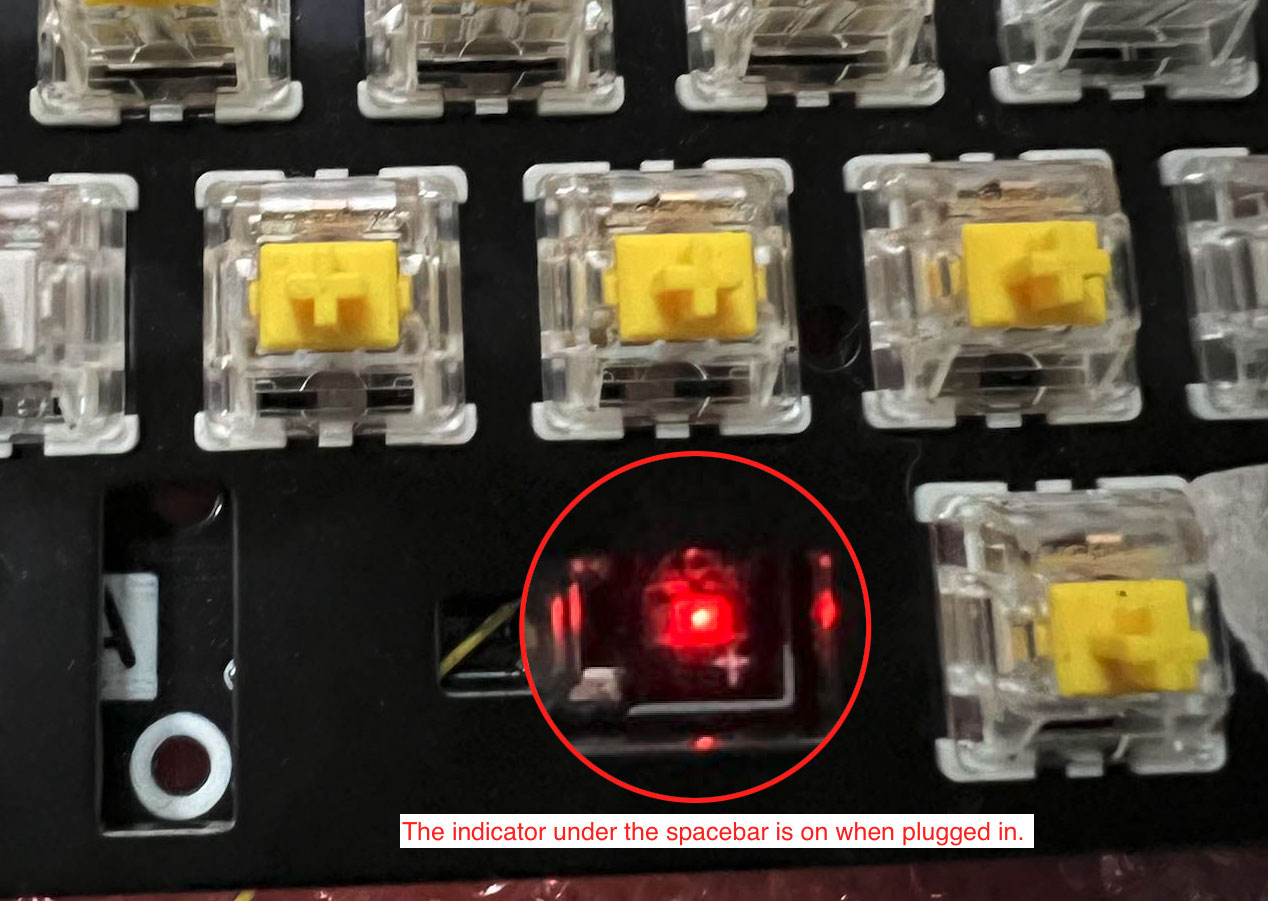
(3) If the two indicators on the daughterboard and motherboard work fine but there are still no backlights or inputs, please try to do a factory reset by pressing fn++Z+J for 4 seconds and check if this works. Otherwise, you need to follow this tutorial to reset your keyboard: How to Factory Reset Your Keychron Q1
Note: If your Q1 has a ribbon cable (not the wires as the first picture shows above) that connects the daughterboard and motherboard, please refer to the following step:
- The ribbon cable may have come loose for some reason, which can explain why the motherboard is not turning on when plugged in. You can tighten it or replace it with a new one (we have included some extra ribbon cables in the keyboard box as replacements).